深圳信隆SAP系统MM模块采购功能的实施
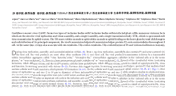
资料介绍:
摘 要
随着信息时代的发展,越来越的公司采用科学的管理方法来管理自己的公司,在此状况下,产生了很多优秀的ERP管理软件,SAP R/3系统是大型商用软件最具代表性的杰作,该系统提供的各种应用模型几乎涵盖了各种类型企业的绝大部分业务范畴。
其中,采购非常重要且具有强大的功能,可以优化相关的处理过程,即从采购申请的生成到打印采购订单和长期采购协议。在采购过程中,可以根据现有的报价单生成订单,或首先发出报价单申请。在很大程度上,采购订单可以根据现有的数据自动生成,例如行项目可根据采购协议生成。此外,系统可为评价、选择供应商和监控与订单有关的活动提供相关信息。
系统为采购人员和物料计划人员提供库存数据、库存可用量(地点和时间)、供应商、采购订单历史、交货时间和未结订单数量。
关键字:SAP R/3系统;ERP;报价单申请;采购协议;未结订单数量
IMPLEMENT OF HLCORP COMPANY SAP MM MODULE SYSTEM PURCHASE FUNCTION
Abstract
With the development of Information time, more and more company uses the science the management to manage their own company, in this case,has produced very many excellent ERP management softwares SAP R/3 system is one of the most representative of l large-scale commercial software masterpiece.
[版权所有:http://DOC163.com]
Thereinto the purchase is very important and it has strong function.,can be excellent to turn related processing process, then apply for from the purchase of born arrive print purchase order and buy agreement over a long period of time. In the process of buy in, can according to existing quotation born order, or send out a quotation application first. To a large extent, purchase order can according to existing data auto born, for example go item can basis purchase agreement born.In addition, the system can be the activity that the evaluation, the choice supplier and supervision has something to do with order to provide a related information.
The system is a purchasing officer and material to plan a personnel to provide a purchase data, purchase can dosage(location and time), supplier, purchase order history, time of delivery with do not knot an order amount.
Key words: SAP:SAP R/3系统;ERP;quotation application;purchase agreement
目 录 10000字
任务书 I [资料来源:https://www.doc163.com]
摘要 II
Abstract III
第1章 绪 论 1
第2章 采购作业规定 2
2.1 请购单 3
2.2 报价单申请(RFQ)和报价单 5
2.3 采购订单 5
2.4 草案采购协议 8
2.5 货源 9
2.6 供货商评估 11
2.7 分析 12
第3章 发票确认 15
3.1 输入发票 15
3.2 税务 17
3.3 总值过帐和净值过帐 17
3.4 其他功能 18
3.5 冻结发票 20
参考文献 22
致 谢 23
[资料来源:http://www.doc163.com]
